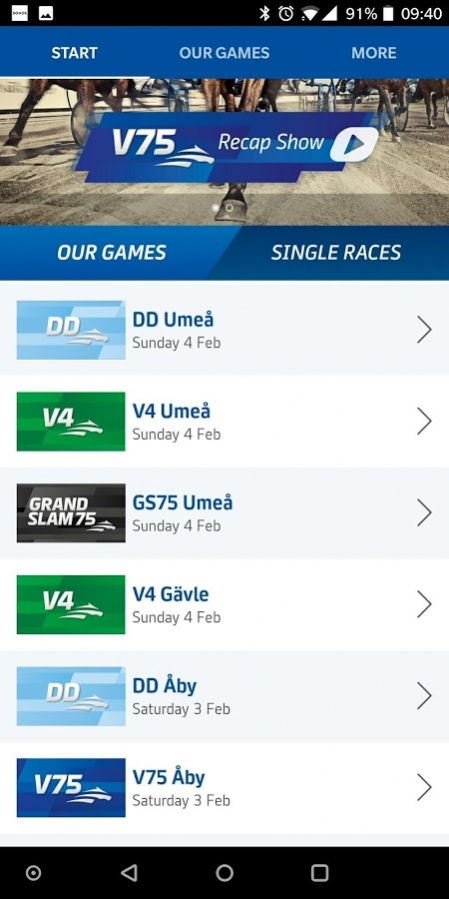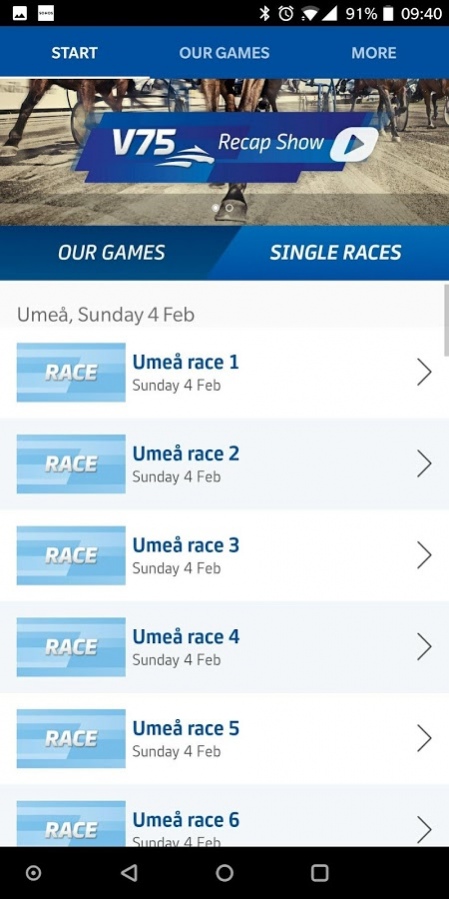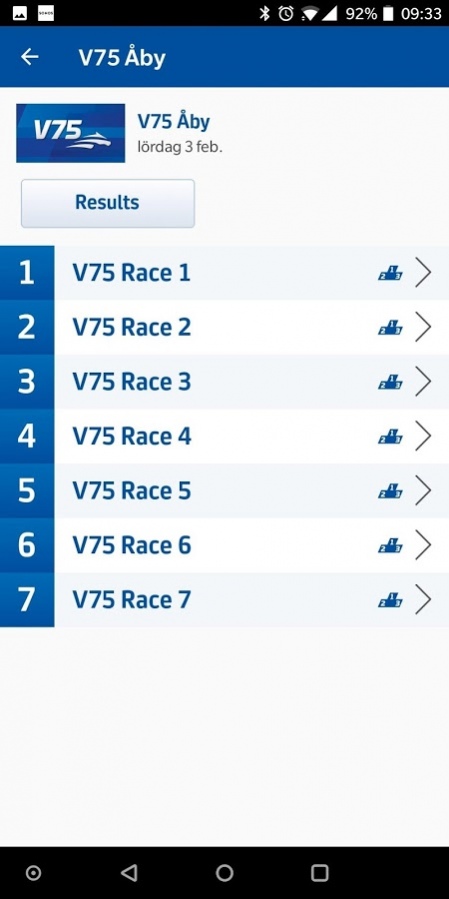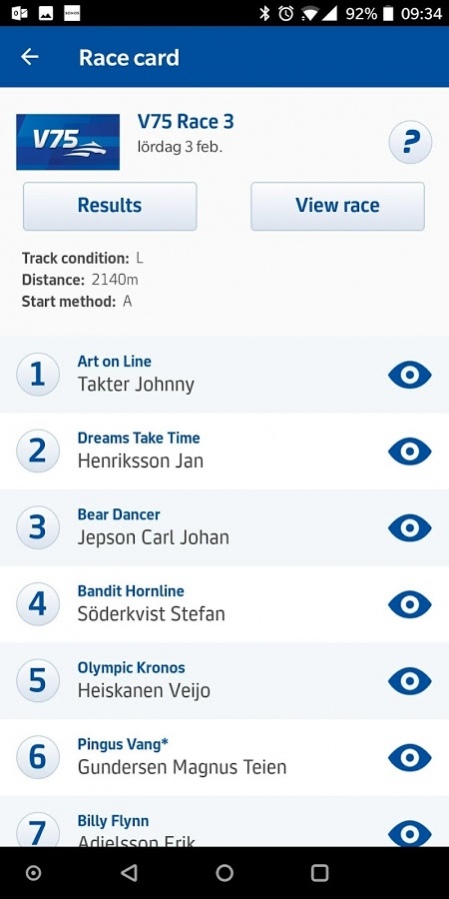ATG Vision
Free Version
Publisher Description
ATG Vision
ATG Vision is a free app to download with on-demand service with media, replays and warmups of the main races of Swedish Horse Racing the past week. Results are displayed for each race. New content is added every day and delivers a great horse racing experience at your fingertips.
Features include
- Video replays of main races every day from events with V75, GS75,V86, V65, V64, and V4.
- The race replay videos remain active for the past seven days.
- Results of each race replay.
- Live stream experience. (with a 15 minute delay)
- Winners Corner with the latest news and expert form analysts.
- Introduction of Swedish Horse Racing including trainer and driver profiles.
- Coverage shows of Swedish Horse Racing.
General
ATG is the Swedish Horse Racing Totalisator Board. ATG is the only company licensed by the Swedish government to provide betting on horse racing in Sweden. The license incorporates the right to cooperate with international licensed operators and to accept commingling into ATG's pools.
About ATG Vision
ATG Vision is a free app for Android published in the Health & Nutrition list of apps, part of Home & Hobby.
The company that develops ATG Vision is AB Trav och Galopp. The latest version released by its developer is 1.0. This app was rated by 1 users of our site and has an average rating of 4.0.
To install ATG Vision on your Android device, just click the green Continue To App button above to start the installation process. The app is listed on our website since 2018-02-05 and was downloaded 65 times. We have already checked if the download link is safe, however for your own protection we recommend that you scan the downloaded app with your antivirus. Your antivirus may detect the ATG Vision as malware as malware if the download link to com.atgvision.play is broken.
How to install ATG Vision on your Android device:
- Click on the Continue To App button on our website. This will redirect you to Google Play.
- Once the ATG Vision is shown in the Google Play listing of your Android device, you can start its download and installation. Tap on the Install button located below the search bar and to the right of the app icon.
- A pop-up window with the permissions required by ATG Vision will be shown. Click on Accept to continue the process.
- ATG Vision will be downloaded onto your device, displaying a progress. Once the download completes, the installation will start and you'll get a notification after the installation is finished.